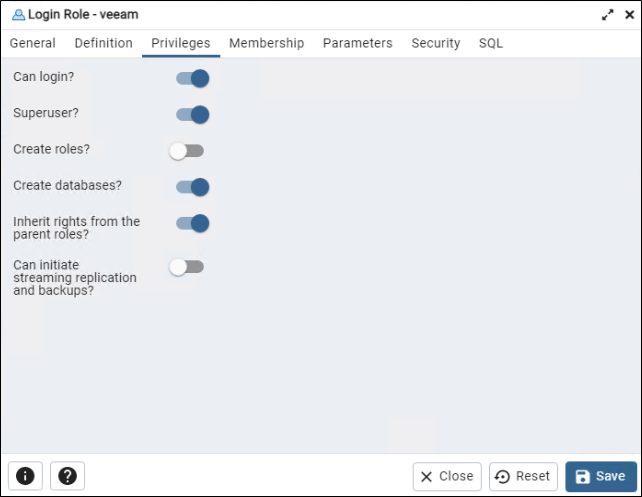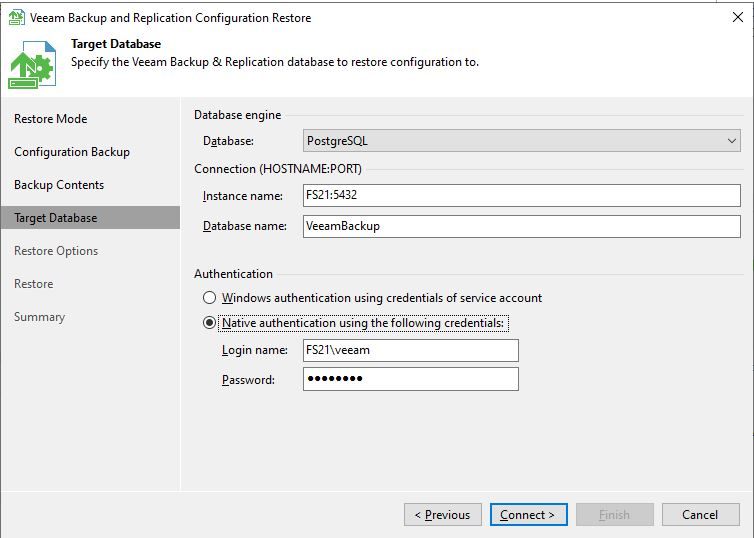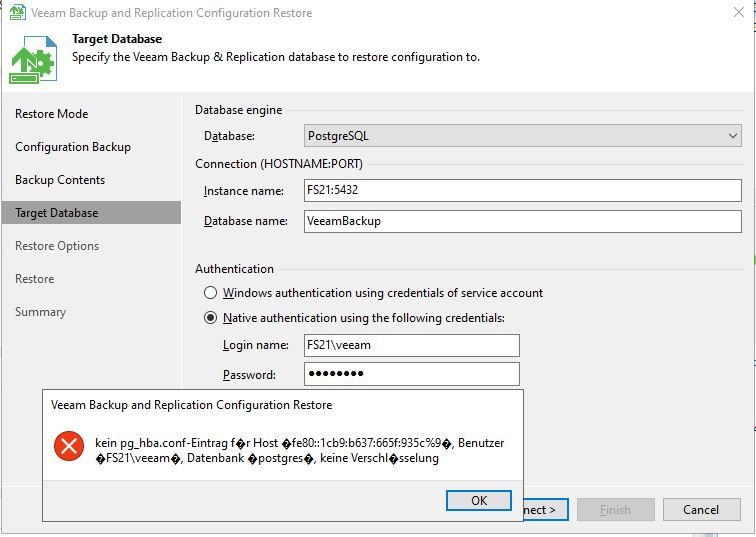Veeam B+R 12 und ein wechsel der SQL nach PostgreSQL
Hallo Digitalfreunde,
ich hab da
einen Windows Server 2022 (Testweise, kein ActiveDirectory, Hostename „FS21"),
darauf Veeam B&R 12 Community Edition (upggegradet von 9.5 in allen Schritten)
zudem PostgreSQL 15.6.
Ich wollte nun ausprobieren, wie das Umstellen von Microsoft SQL nach PostgreSQL geht.
Das mache ich nach dieser Anleitung:
https://www.veeam.com/blog/switch-sql-server-postgresql-veeam.html
Leider ist die Stelle, wo man die PostgreSQL-Einstellungen für Veeam vornehmen muss etwas spartanisch.
Aber ich habe im pgAdmin 4 die LoginRoles aufrufen können und dort neu angelegt wie hier zu sehen:
Nun habe ich die Anleitung weiter angewendet und will das Umschalten von Microsoft SQL nach PostgreSQL durchführen, indem ich die Backup-Config aus Veeam exportiere, um sie dann migriert wieder importieren zu können.
Leider stosse ich da auf ein Problem, ich vermute mal, es sind die Zugangsdaten/Credentials von Veeam zu PostgreSQL, die hier nicht stimmen.
Kann mir jemand verraten, wo ich da was falsch mache bzw. worauf ich genauestens achten muss?
Kreuzberger
ich hab da
einen Windows Server 2022 (Testweise, kein ActiveDirectory, Hostename „FS21"),
darauf Veeam B&R 12 Community Edition (upggegradet von 9.5 in allen Schritten)
zudem PostgreSQL 15.6.
Ich wollte nun ausprobieren, wie das Umstellen von Microsoft SQL nach PostgreSQL geht.
Das mache ich nach dieser Anleitung:
https://www.veeam.com/blog/switch-sql-server-postgresql-veeam.html
Leider ist die Stelle, wo man die PostgreSQL-Einstellungen für Veeam vornehmen muss etwas spartanisch.
Aber ich habe im pgAdmin 4 die LoginRoles aufrufen können und dort neu angelegt wie hier zu sehen:
Nun habe ich die Anleitung weiter angewendet und will das Umschalten von Microsoft SQL nach PostgreSQL durchführen, indem ich die Backup-Config aus Veeam exportiere, um sie dann migriert wieder importieren zu können.
Leider stosse ich da auf ein Problem, ich vermute mal, es sind die Zugangsdaten/Credentials von Veeam zu PostgreSQL, die hier nicht stimmen.
Kann mir jemand verraten, wo ich da was falsch mache bzw. worauf ich genauestens achten muss?
Kreuzberger
Please also mark the comments that contributed to the solution of the article
Content-Key: 71309209016
Url: https://administrator.de/contentid/71309209016
Printed on: April 27, 2024 at 23:04 o'clock
8 Comments
Latest comment
Moinsen,
im Installationspfad von PostgreSQL liegt ein pg_hba.conf Datei, welche den Zugriff/Berechtigung auf DB verwaltet. i.d.R wäre der Pfad C:\Program Files\PostgreSQL\15\data
der relvante Teil der pg_hab.conf wäre dies
unter #IPv6 gibst Du dann die IP an, die Zugriff erhalten soll
im Installationspfad von PostgreSQL liegt ein pg_hba.conf Datei, welche den Zugriff/Berechtigung auf DB verwaltet. i.d.R wäre der Pfad C:\Program Files\PostgreSQL\15\data
der relvante Teil der pg_hab.conf wäre dies
# TYPE DATABASE USER ADDRESS METHOD
# "local" is for Unix domain socket connections only
local all all sspi map=veeam
# IPv4 local connections:
host all all 127.0.0.1/32 sspi map=veeam
# IPv6 local connections:
host all all ::1/128 sspi map=veeam
# Allow replication connections from localhost, by a user with the
# replication privilege.
local replication all sspi map=veeam
host replication all 127.0.0.1/32 sspi map=veeam
host replication all ::1/128 sspi map=veeam
da soltte dan die IP rein, die ping FS12 auflöst, v6 oder v4
https://community.veeam.com/discussion-boards-66/v12-migrate-ms-sql-to-p ...
nach einer Änderung muss der Dienst des PostgreSQL Servers neu gestartet werden.
DHCP - eine Frage wie lange das lease gültig ist
Oder die hosts Datei anpassen dann brauchst Du die PostgeSQL config nicht ändern
https://community.veeam.com/discussion-boards-66/v12-migrate-ms-sql-to-p ...
nach einer Änderung muss der Dienst des PostgreSQL Servers neu gestartet werden.
DHCP - eine Frage wie lange das lease gültig ist
Oder die hosts Datei anpassen dann brauchst Du die PostgeSQL config nicht ändern
127.0.0.1 FS21
::1 FS21
in dem Fall
# TYPE DATABASE USER ADDRESS METHOD
# "local" is for Unix domain socket connections only
local all all scram-sha-256
# IPv4 local connections:
host all all 127.0.0.1/32 scram-sha-256
host all all 192.168.20.30/32 scram-sha-256
# IPv6 local connections:
host all all ::1/128 scram-sha-256
# Allow replication connections from localhost, by a user with the
# replication privilege.
local replication all scram-sha-256
host replication all 127.0.0.1/32 scram-sha-256
host replication all ::1/128 scram-sha-256