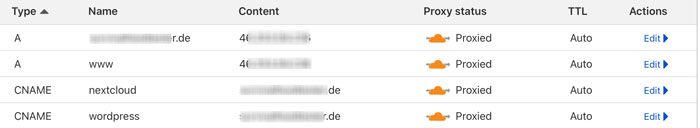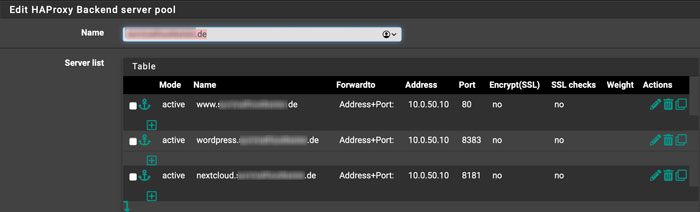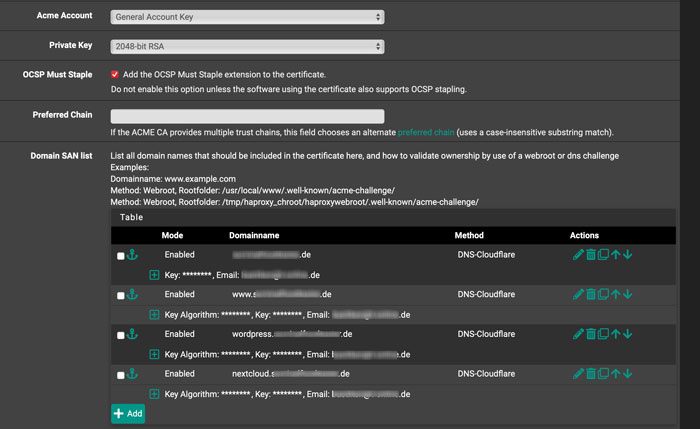HAProxy PfSense + Webserver auf Raspberry Probleme
Hallo in die Runde!
Ich bräuchte mal wieder eure Hilfe.
Ich versuche seit Tagen eine kleine Webseite auf einem meiner Raspberrys zu installieren.
Ich bin nach folgenden Anleitungen vorgegangen: Hier und Hier.
Über meine interne IP komme ich auf die Installationsseite von Wordpress, über die Subdomain nicht:
In Cloudflare sollte alles passen, mit nslookup sind die Subdomains auflösbar:
HAProxy mit Zertifikaten habe ich nach Hier eingerichtet:
WAN Rule müsste auch passen:
Raspberry mit Docker und Portainer docker-compose.yml:
Und hier die Logs für die Wordpress App und die Database:
Fehler im Log 230114 01:21:19 mysqld_safe Logging to '/config/databases/df3d3ee98796.err':
Tja, und nun weiss ich nicht weiter...
Bin für jede Hilfe dankbar!
Viele Grüsse
Ich bräuchte mal wieder eure Hilfe.
Ich versuche seit Tagen eine kleine Webseite auf einem meiner Raspberrys zu installieren.
Ich bin nach folgenden Anleitungen vorgegangen: Hier und Hier.
Über meine interne IP komme ich auf die Installationsseite von Wordpress, über die Subdomain nicht:
In Cloudflare sollte alles passen, mit nslookup sind die Subdomains auflösbar:
HAProxy mit Zertifikaten habe ich nach Hier eingerichtet:
WAN Rule müsste auch passen:
Raspberry mit Docker und Portainer docker-compose.yml:
version: '2.1'
services:
wordpress:
image: wordpress:apache
restart: always
ports:
- 8383:80
environment:
PUID: 1001
PGID: 100
WORDPRESS_DB_HOST: db
WORDPRESS_DB_USER: wordpress
WORDPRESS_DB_PASSWORD: wordpress
WORDPRESS_DB_NAME: wordpress
volumes:
- /srv/dev-disk-by-uuid-86d87338-57d8-42d5-922e-5c017871f11d/Appdata/wordpress:/var/www/html
links:
- db:db
db:
image: ghcr.io/linuxserver/mariadb
environment:
- PUID=1001
- PGID=100
- MYSQL_ROOT_PASSWORD=wordpress
- TZ=Europe/Berlin
- MYSQL_DATABASE=wordpress
- MYSQL_USER=wordpress
- MYSQL_PASSWORD=wordpress #Must match the above password
volumes:
- /srv/dev-disk-by-uuid-86d87338-57d8-42d5-922e-5c017871f11d/Appdata/wordpressdb:/config
ports:
- 3333:3306
restart: unless-stopped
volumes:
wordpress:
db:Und hier die Logs für die Wordpress App und die Database:
WordPress not found in /var/www/html - copying now...
WARNING: /var/www/html is not empty! (copying anyhow)
Complete! WordPress has been successfully copied to /var/www/html
No 'wp-config.php' found in /var/www/html, but 'WORDPRESS_...' variables supplied; copying 'wp-config-docker.php' (WORDPRESS_DB_HOST WORDPRESS_DB_NAME WORDPRESS_DB_PASSWORD WORDPRESS_DB_USER)
AH00558: apache2: Could not reliably determine the server's fully qualified domain name, using 172.18.0.3. Set the 'ServerName' directive globally to suppress this message
AH00558: apache2: Could not reliably determine the server's fully qualified domain name, using 172.18.0.3. Set the 'ServerName' directive globally to suppress this message
[Sat Jan 14 00:21:16.513120 2023] [mpm_prefork:notice] [pid 1] AH00163: Apache/2.4.54 (Debian) PHP/8.0.27 configured -- resuming normal operations
[Sat Jan 14 00:21:16.513274 2023] [core:notice] [pid 1] AH00094: Command line: 'apache2 -D FOREGROUND' [custom-init] No custom services found, skipping...
[migrations] started
[migrations] no migrations found
-------------------------------------
_ ()
| | ___ _ __
| | / __| | | / \
| | \__ \ | | | () |
|_| |___/ |_| \__/
Brought to you by linuxserver.io
-------------------------------------
To support LSIO projects visit:
https://www.linuxserver.io/donate/
-------------------------------------
GID/UID
-------------------------------------
User uid: 1001
User gid: 100
-------------------------------------
Setting Up Initial Databases
Warning: World-writable config file '/etc/my.cnf' is ignored
Installing MariaDB/MySQL system tables in '/config/databases' ...
Warning: World-writable config file '/etc/my.cnf' is ignored
OK
To start mysqld at boot time you have to copy
support-files/mysql.server to the right place for your system
PLEASE REMEMBER TO SET A PASSWORD FOR THE MariaDB root USER !
To do so, start the server, then issue the following command:
'/usr/bin/mysql_secure_installation'
which will also give you the option of removing the test
databases and anonymous user created by default. This is
strongly recommended for production servers.
See the MariaDB Knowledgebase at https://mariadb.com/kb
You can start the MariaDB daemon with:
cd '/usr' ; /usr/bin/mysqld_safe --datadir='/config/databases'
You can test the MariaDB daemon with mysql-test-run.pl
cd '/usr/mysql-test' ; perl mysql-test-run.pl
Please report any problems at https://mariadb.org/jira
The latest information about MariaDB is available at https://mariadb.org/.
Consider joining MariaDB's strong and vibrant community:
https://mariadb.org/get-involved/
Warning: World-writable config file '/etc/my.cnf' is ignored
2023-01-14 1:21:15 0 [Note] mysqld (server 10.6.10-MariaDB) starting as process 168 ...
2023-01-14 1:21:16 0 [Note] InnoDB: Compressed tables use zlib 1.2.12
2023-01-14 1:21:16 0 [Note] InnoDB: Number of pools: 1
2023-01-14 1:21:16 0 [Note] InnoDB: Using generic crc32 instructions
2023-01-14 1:21:16 0 [Note] mysqld: O_TMPFILE is not supported on /var/tmp (disabling future attempts)
2023-01-14 1:21:16 0 [Note] InnoDB: Using Linux native AIO
2023-01-14 1:21:16 0 [Note] InnoDB: Initializing buffer pool, total size = 134217728, chunk size = 134217728
2023-01-14 1:21:16 0 [Note] InnoDB: Completed initialization of buffer pool
2023-01-14 1:21:16 0 [Note] InnoDB: 128 rollback segments are active.
2023-01-14 1:21:16 0 [Note] InnoDB: Creating shared tablespace for temporary tables
2023-01-14 1:21:16 0 [Note] InnoDB: Setting file './ibtmp1' size to 12 MB. Physically writing the file full; Please wait ...
2023-01-14 1:21:16 0 [Note] InnoDB: File './ibtmp1' size is now 12 MB.
2023-01-14 1:21:16 0 [Note] InnoDB: 10.6.10 started; log sequence number 42132; transaction id 14
2023-01-14 1:21:16 0 [Note] InnoDB: Loading buffer pool(s) from /config/databases/ib_buffer_pool
2023-01-14 1:21:16 0 [Note] Plugin 'FEEDBACK' is disabled.
2023-01-14 1:21:16 0 [Note] Server socket created on IP: '0.0.0.0'.
2023-01-14 1:21:16 0 [Note] Server socket created on IP: '::'.
2023-01-14 1:21:16 0 [Note] InnoDB: Buffer pool(s) load completed at 230114 1:21:16
2023-01-14 1:21:16 0 [Note] mysqld: ready for connections.
Version: '10.6.10-MariaDB' socket: '/run/mysqld/mysqld.sock' port: 3306 MariaDB Server
Warning: World-writable config file '/etc/my.cnf' is ignored
2023-01-14 1:21:18 0 [Note] mysqld (initiated by: root[root] @ localhost ): Normal shutdown
2023-01-14 1:21:18 0 [Note] InnoDB: FTS optimize thread exiting.
2023-01-14 1:21:18 0 [Note] InnoDB: Starting shutdown...
2023-01-14 1:21:18 0 [Note] InnoDB: Dumping buffer pool(s) to /config/databases/ib_buffer_pool
2023-01-14 1:21:18 0 [Note] InnoDB: Buffer pool(s) dump completed at 230114 1:21:18
2023-01-14 1:21:18 0 [Note] InnoDB: Removed temporary tablespace data file: "./ibtmp1"
2023-01-14 1:21:18 0 [Note] InnoDB: Shutdown completed; log sequence number 42144; transaction id 16
2023-01-14 1:21:18 0 [Note] mysqld: Shutdown complete
Database Setup Completed
[custom-init] No custom files found, skipping...
Warning: World-writable config file '/etc/my.cnf' is ignored
Warning: World-writable config file '/etc/my.cnf' is ignored
230114 01:21:19 mysqld_safe Logging to '/config/databases/df3d3ee98796.err'.
230114 01:21:19 mysqld_safe Starting mariadbd daemon with databases from /config/databases
[ls.io-init] done.Fehler im Log 230114 01:21:19 mysqld_safe Logging to '/config/databases/df3d3ee98796.err':
230114 01:21:19 mysqld_safe Starting mariadbd daemon with databases from /config/databases
Warning: World-writable config file '/etc/my.cnf' is ignored
2023-01-14 1:21:19 0 [Note] /usr/bin/mariadbd (server 10.6.10-MariaDB) starting as process 300 ...
2023-01-14 1:21:19 0 [Note] InnoDB: Compressed tables use zlib 1.2.12
2023-01-14 1:21:19 0 [Note] InnoDB: Number of pools: 1
2023-01-14 1:21:19 0 [Note] InnoDB: Using generic crc32 instructions
2023-01-14 1:21:19 0 [Note] mariadbd: O_TMPFILE is not supported on /var/tmp (disabling future attempts)
2023-01-14 1:21:19 0 [Note] InnoDB: Using Linux native AIO
2023-01-14 1:21:19 0 [Note] InnoDB: Initializing buffer pool, total size = 134217728, chunk size = 134217728
2023-01-14 1:21:19 0 [Note] InnoDB: Completed initialization of buffer pool
2023-01-14 1:21:19 0 [Note] InnoDB: 128 rollback segments are active.
2023-01-14 1:21:19 0 [Note] InnoDB: Creating shared tablespace for temporary tables
2023-01-14 1:21:19 0 [Note] InnoDB: Setting file './ibtmp1' size to 12 MB. Physically writing the file full; Please wait ...
2023-01-14 1:21:19 0 [Note] InnoDB: File './ibtmp1' size is now 12 MB.
2023-01-14 1:21:19 0 [Note] InnoDB: 10.6.10 started; log sequence number 42144; transaction id 14
2023-01-14 1:21:19 0 [Note] InnoDB: Loading buffer pool(s) from /config/databases/ib_buffer_pool
2023-01-14 1:21:19 0 [Note] Plugin 'FEEDBACK' is disabled.
2023-01-14 1:21:19 0 [Note] Server socket created on IP: '0.0.0.0'.
2023-01-14 1:21:19 0 [Note] Server socket created on IP: '::'.
2023-01-14 1:21:19 0 [Note] InnoDB: Buffer pool(s) load completed at 230114 1:21:19
2023-01-14 1:21:19 0 [Note] /usr/bin/mariadbd: ready for connections.
Version: '10.6.10-MariaDB' socket: '/run/mysqld/mysqld.sock' port: 3306 MariaDB Server
2023-01-14 1:21:20 3 [Warning] Aborted connection 3 to db: 'unconnected' user: 'unauthenticated' host: 'localhost' (This connection closed normally without authentication) Tja, und nun weiss ich nicht weiter...
Bin für jede Hilfe dankbar!
Viele Grüsse
Please also mark the comments that contributed to the solution of the article
Content-Key: 5358076252
Url: https://administrator.de/contentid/5358076252
Printed on: April 27, 2024 at 14:04 o'clock
4 Comments
Latest comment