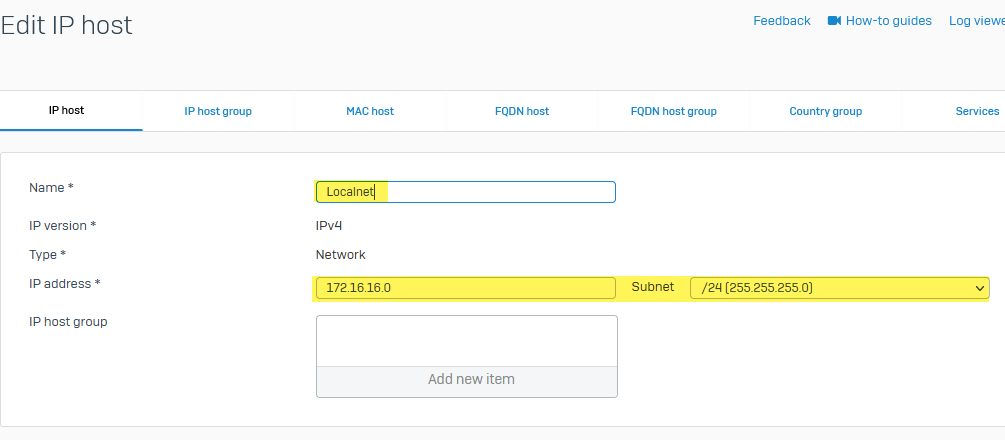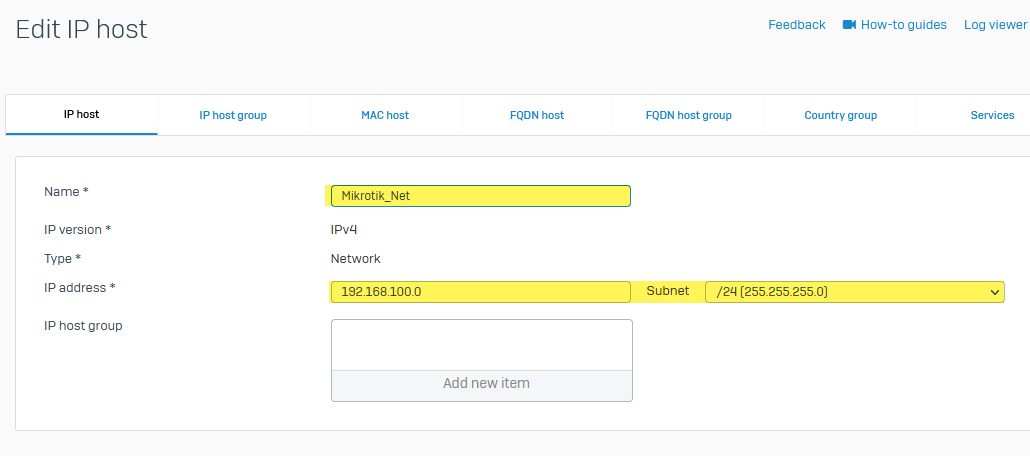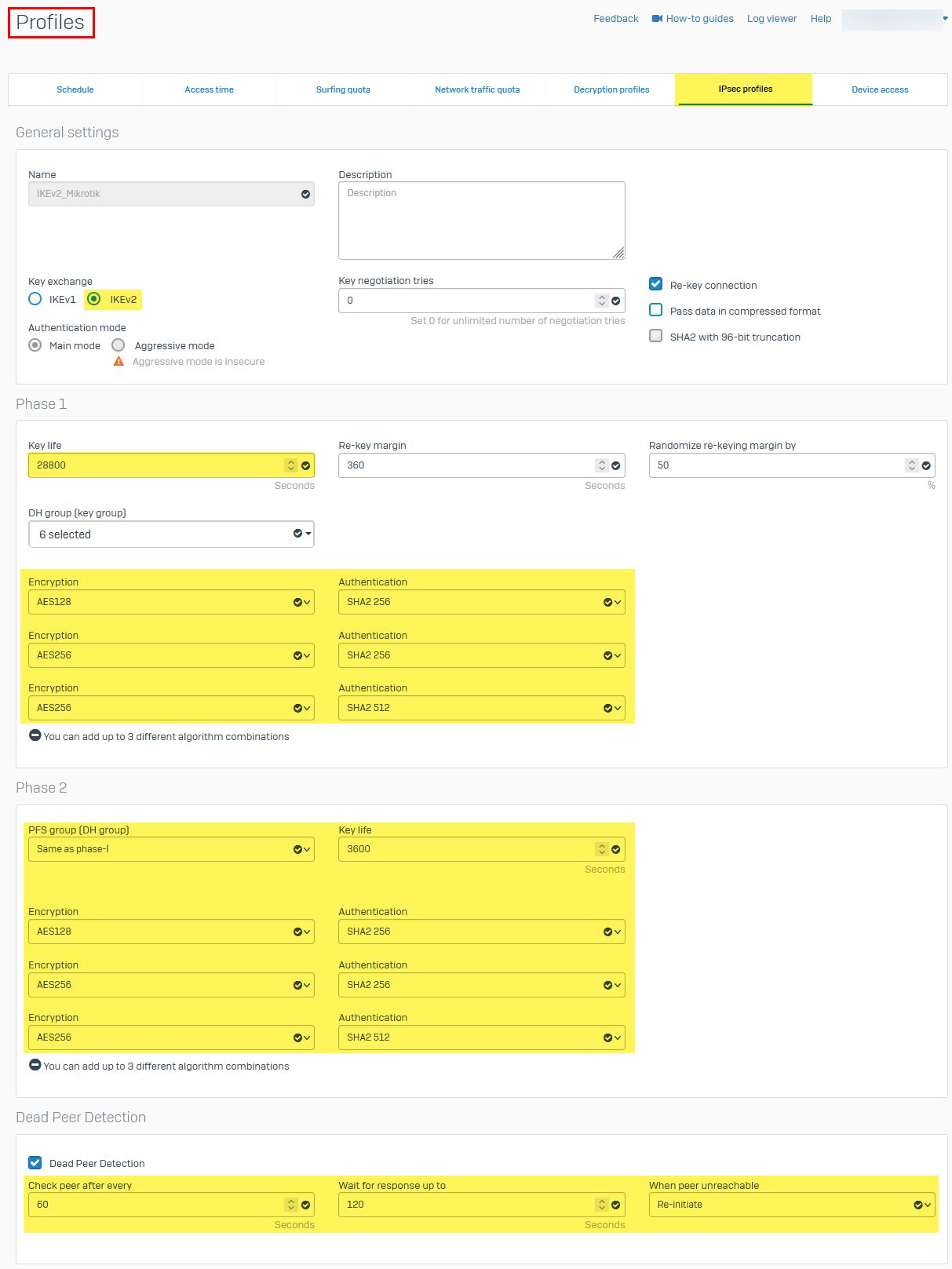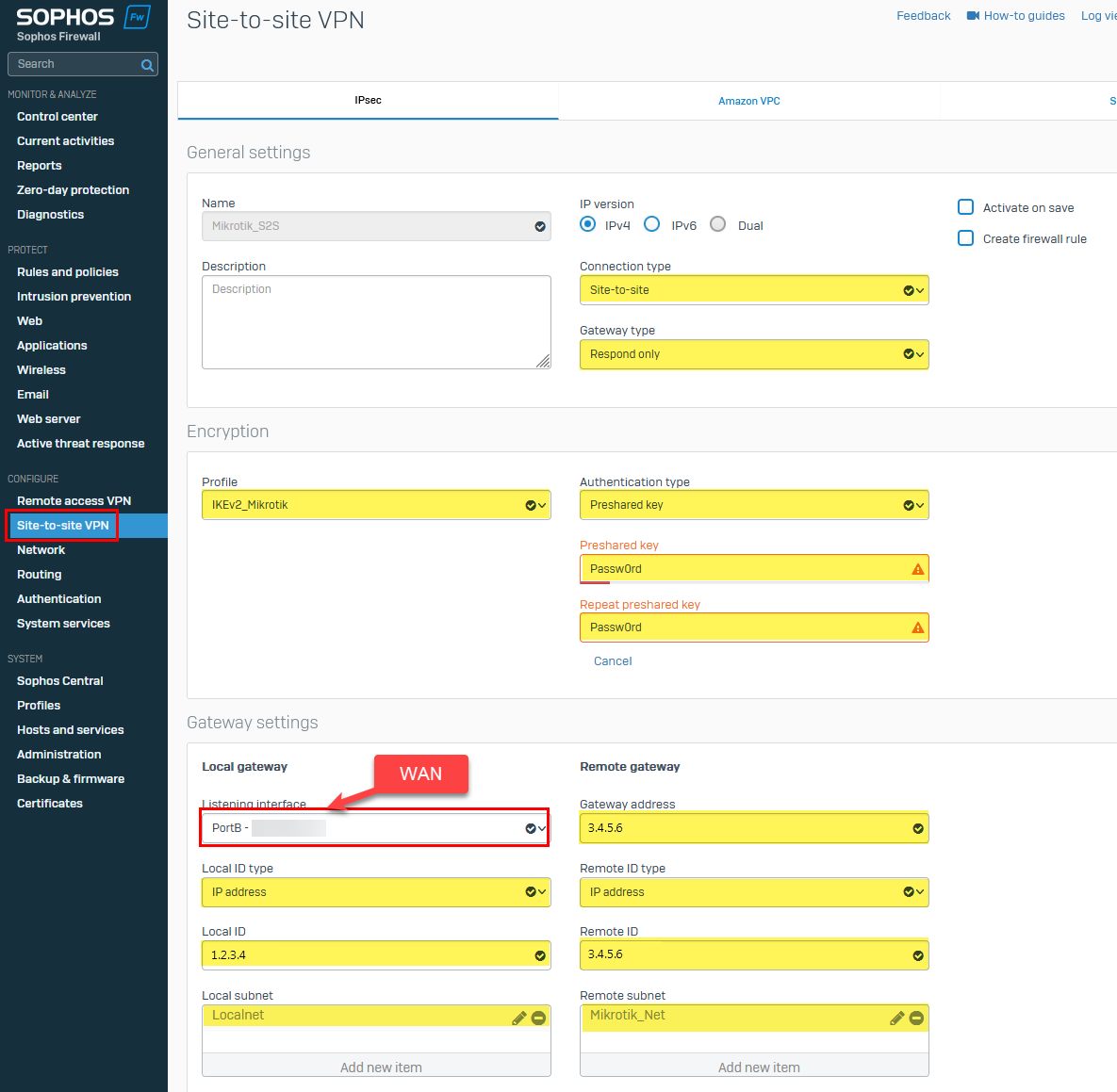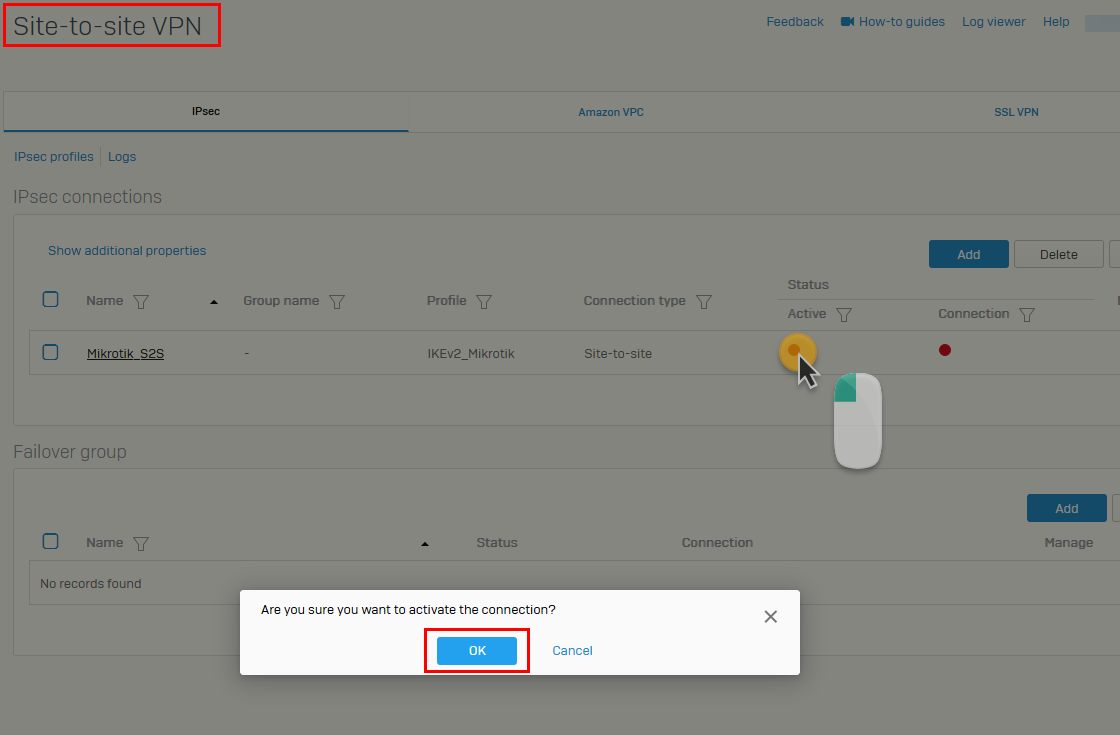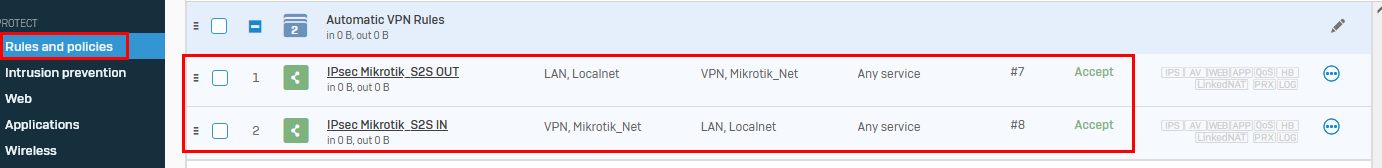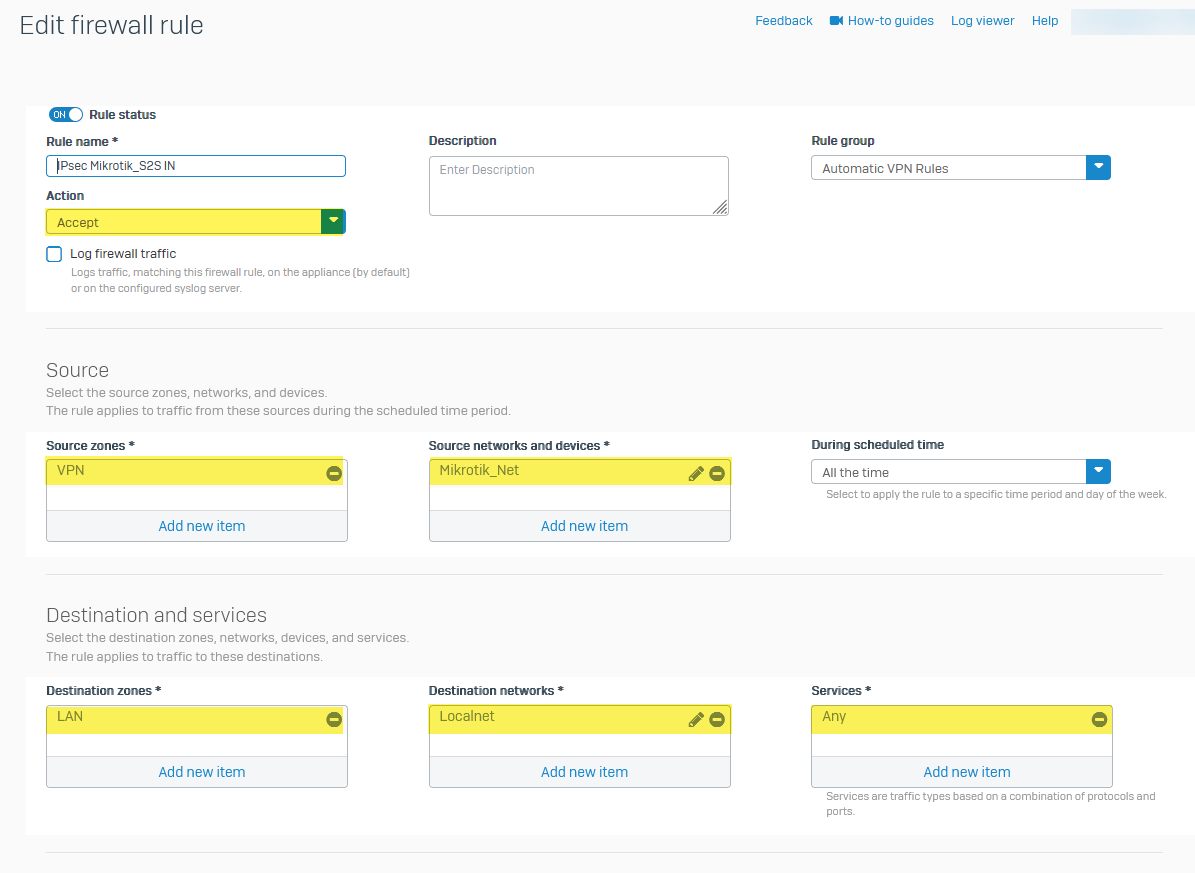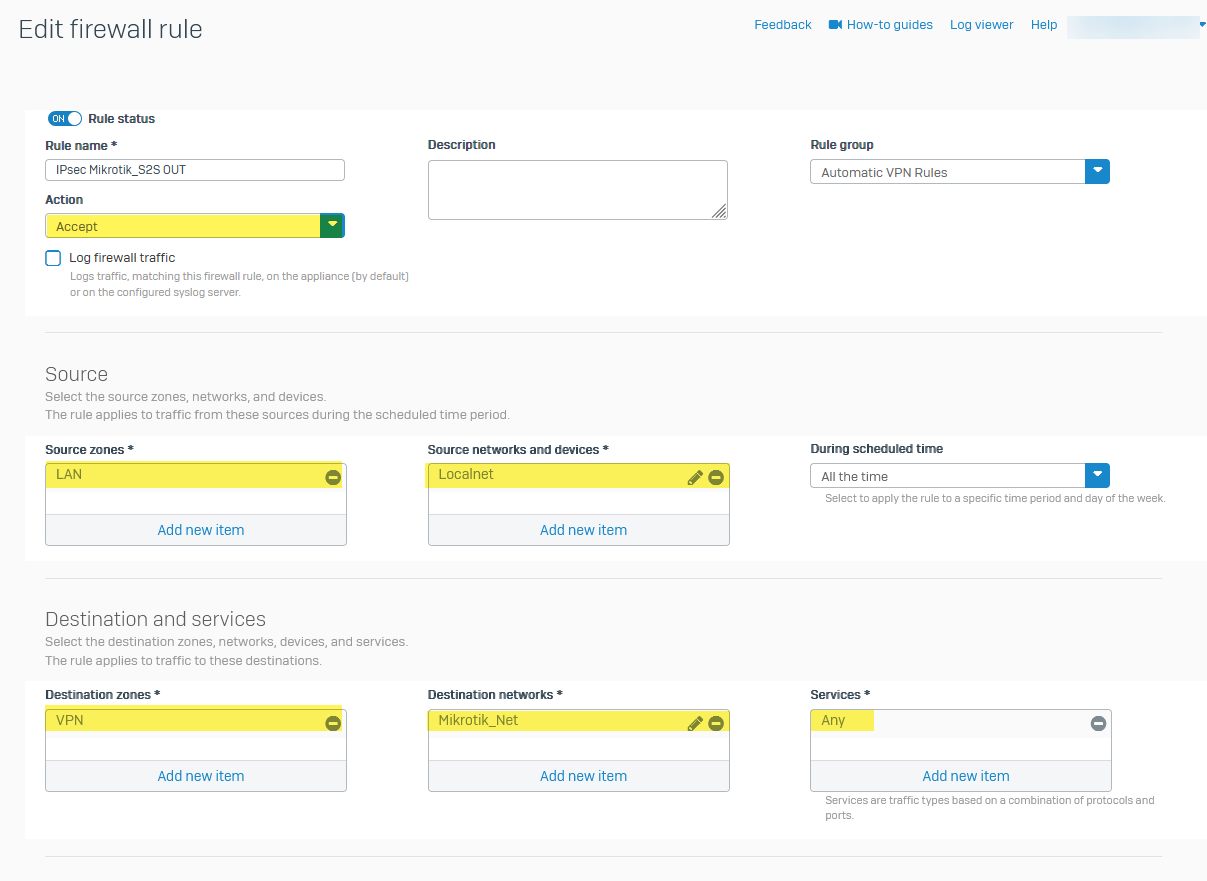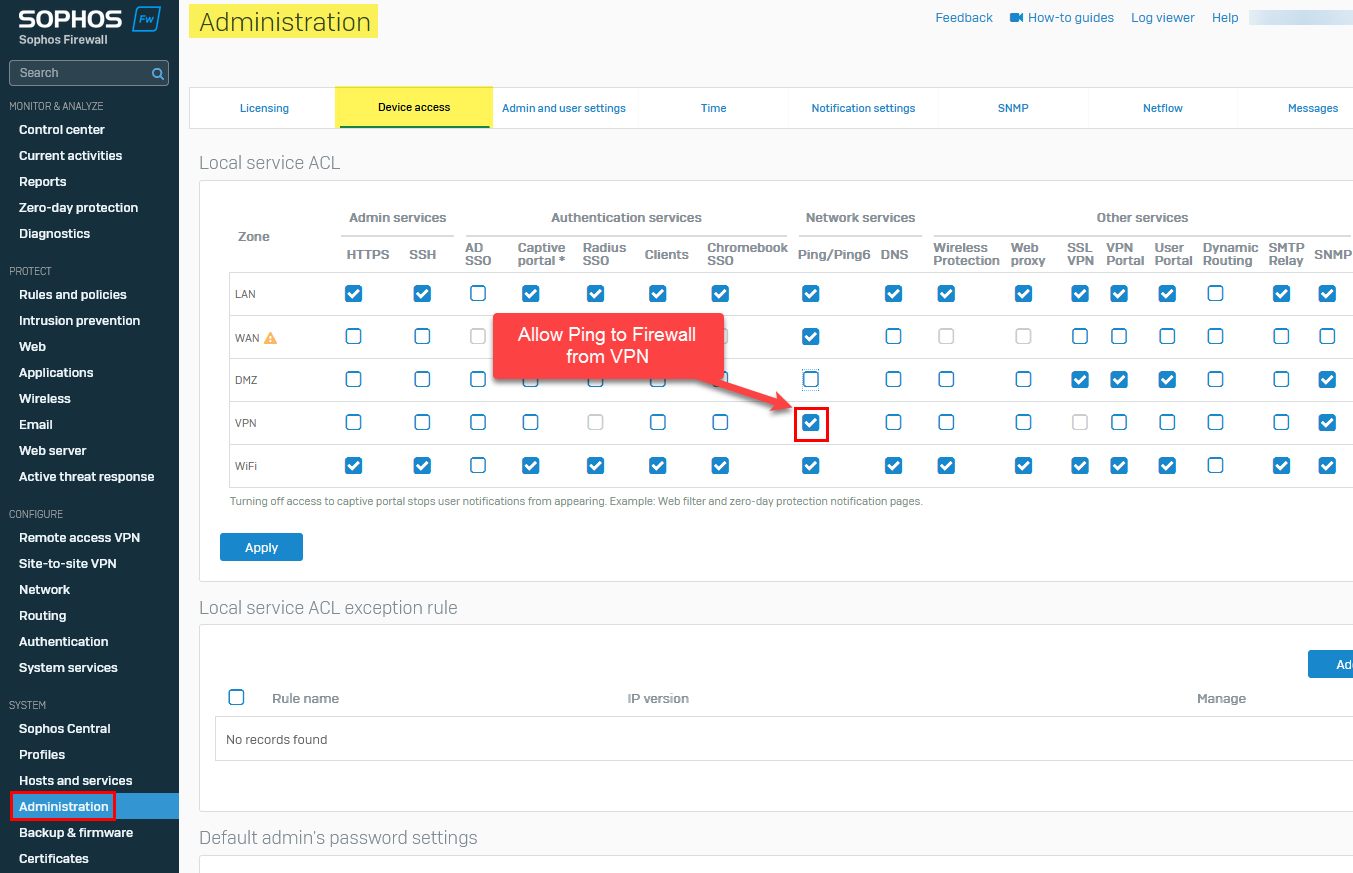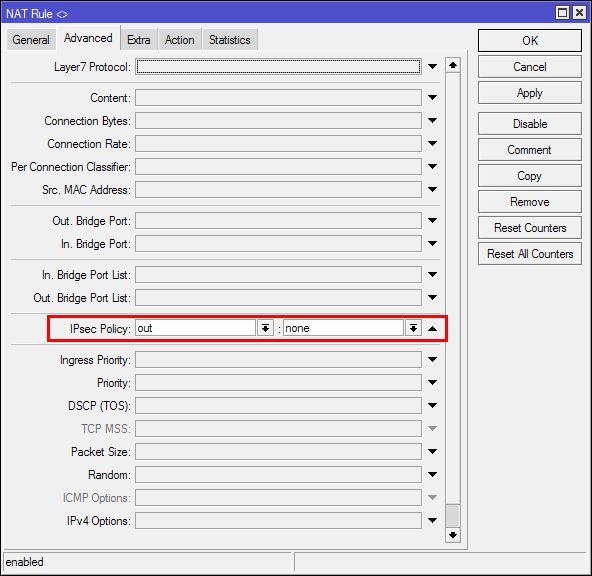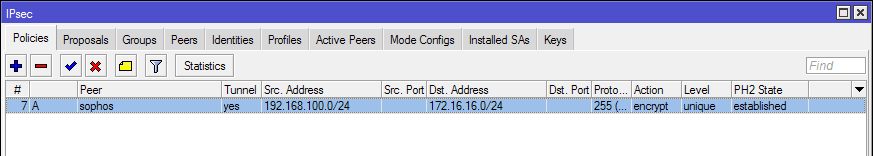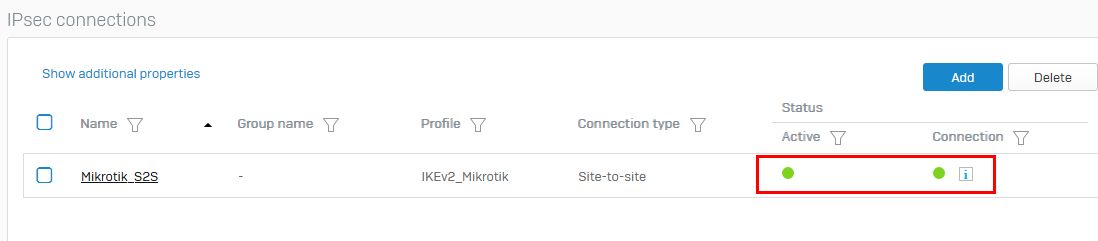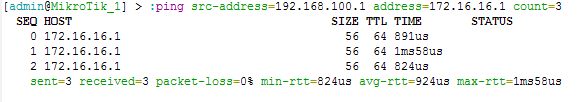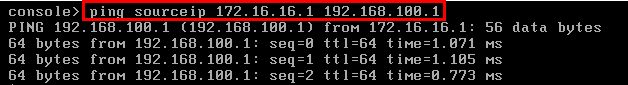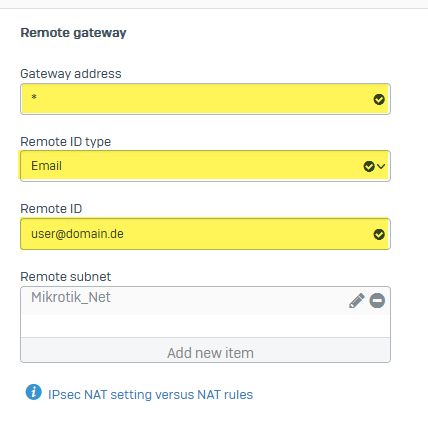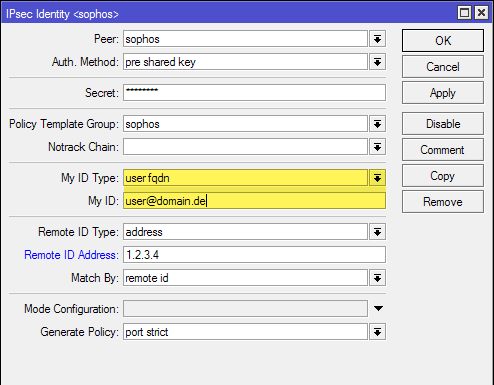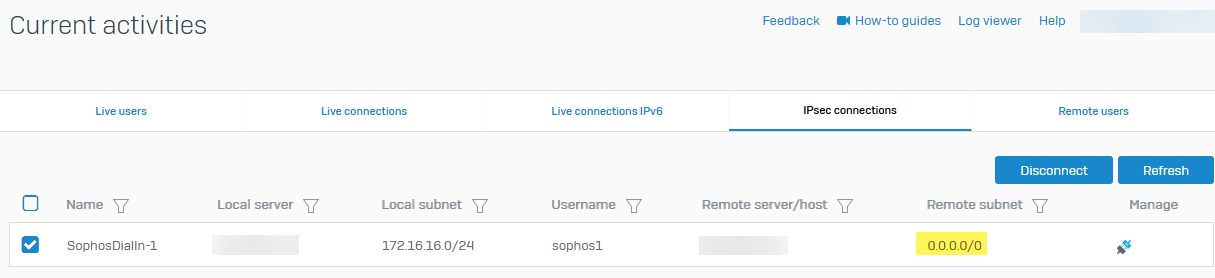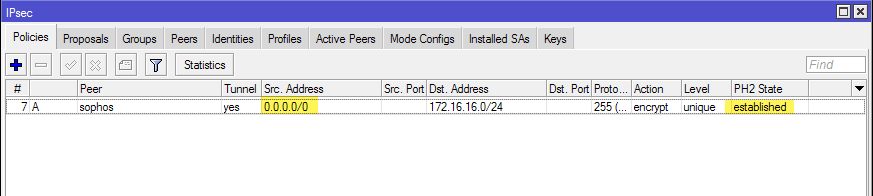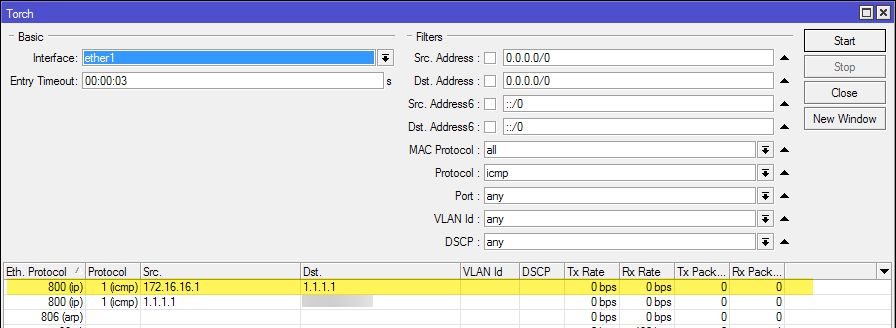Homeoffice VPN Mikrotik eigenes VLan?
Hallo Ihr Lieben☺️
Folgender Aufbau bzw Anforderung.
Ich arbeite seit kurzem in der IT . Dort baut jeder MA der einen Homeoffice Platz hat eine VPN Verbindung zum AG auf. Soweit ja auch klar.
Jetzt ein andere geplanter Aufbau für mich. Ich möchte gern eine IPSEC Verbindung zur FW auf Arbeit aufbauen über meinen HEXs.
Sodas ich nicht über eine VPN Client Software laufen muss. Also wie eine S2S bzw. C2S Verbindung.
Sprich :
Laptop per RJ45 an eine Dose dann auf den Switch Port der ein extra VLAN hat . Halt so gebaut das nur dieser Pc bzw dieses VLAN oder Port am Hexs nur Zugriff auf den VPN Tunnel hat.
Oder Laptop an Dose dann auf einen freien Port am Hexs mit VLAN oder wie auch immer
Wie kann ich das am MT Hexs realisieren ?
Wichtig für meinen Chef ist das nur der Firmen Laptop an einem bestimmten Port Bei mir zuhause mit dem VPN Kommunizieren kann . Sodas sicher gestellt ist das kein anderes Gerät Zugriff hat …
Klar könnte ich auch ein Sophos Red oder sonst was in Keller stellen und da den Laptop anschließen aber wir wollen das gern mal so testen er hat eine Dreammaschien und will das auch bauen 🤪
Folgender Aufbau bzw Anforderung.
Ich arbeite seit kurzem in der IT . Dort baut jeder MA der einen Homeoffice Platz hat eine VPN Verbindung zum AG auf. Soweit ja auch klar.
Jetzt ein andere geplanter Aufbau für mich. Ich möchte gern eine IPSEC Verbindung zur FW auf Arbeit aufbauen über meinen HEXs.
Sodas ich nicht über eine VPN Client Software laufen muss. Also wie eine S2S bzw. C2S Verbindung.
Sprich :
Laptop per RJ45 an eine Dose dann auf den Switch Port der ein extra VLAN hat . Halt so gebaut das nur dieser Pc bzw dieses VLAN oder Port am Hexs nur Zugriff auf den VPN Tunnel hat.
Oder Laptop an Dose dann auf einen freien Port am Hexs mit VLAN oder wie auch immer
Wie kann ich das am MT Hexs realisieren ?
Wichtig für meinen Chef ist das nur der Firmen Laptop an einem bestimmten Port Bei mir zuhause mit dem VPN Kommunizieren kann . Sodas sicher gestellt ist das kein anderes Gerät Zugriff hat …
Klar könnte ich auch ein Sophos Red oder sonst was in Keller stellen und da den Laptop anschließen aber wir wollen das gern mal so testen er hat eine Dreammaschien und will das auch bauen 🤪
Please also mark the comments that contributed to the solution of the article
Content-Key: 82696835824
Url: https://administrator.de/contentid/82696835824
Printed on: April 28, 2024 at 16:04 o'clock
10 Comments
Latest comment

Aloha.
Klar geht das überhaupt kein Problem, aber das wichtigste fehlt hier leider: Um welche Art von VPN geht es hier?
IPSec IKEv1/IKEv2/OpenVPN/Wireguard/SSTP/ ... ?
Danach richtet sich nämlich die Vorgehensweise. Denn beim einen richtet man es primär schon über die Phase2 Policies ein (IPSec), bei den anderen primär über Firewall-Regeln in der Forward-Chain welche nur Traffic aus dem genannten Subnetz über den Tunnel gestatten.
z.B. so
PJ.
Klar geht das überhaupt kein Problem, aber das wichtigste fehlt hier leider: Um welche Art von VPN geht es hier?
IPSec IKEv1/IKEv2/OpenVPN/Wireguard/SSTP/ ... ?
Danach richtet sich nämlich die Vorgehensweise. Denn beim einen richtet man es primär schon über die Phase2 Policies ein (IPSec), bei den anderen primär über Firewall-Regeln in der Forward-Chain welche nur Traffic aus dem genannten Subnetz über den Tunnel gestatten.
z.B. so
/ip firewall filter add chain=forward in-interface=vlan20 out-interface=wg0 action=accept
/ip firewall filter add chain=forward out-interface=wg0 action=rejectPJ.

L2TP o. IPSec, oder pure IPSec?
Dann in der Phase2 Policy als SRC Netz das Subnetz/IP angeben und per Firewall zusätzlich noch einschränken.
Achtung die Reihenfolge der Regeln ist essentiell!
Grundlagen IPSec mit Mikrotik findest du hier Anleitungen en masse, da brauchen wir nicht nochmal zu Fuß anfangen.
https://administrator.de/user/aqui/?search=Ipsec&action=content& ...
Happy Networking. 🤙
Dann in der Phase2 Policy als SRC Netz das Subnetz/IP angeben und per Firewall zusätzlich noch einschränken.
/ip firewall filter add chain=forward src-address=10.11.12.5 dst-address=10.99.0.0/24 action=accept
/ip firewall filter add chain=forward dst-address=10.99.0.0/24 action=rejectGrundlagen IPSec mit Mikrotik findest du hier Anleitungen en masse, da brauchen wir nicht nochmal zu Fuß anfangen.
https://administrator.de/user/aqui/?search=Ipsec&action=content& ...
Happy Networking. 🤙
Wie Kollege @10138557388 schon sagt ist das eine einfache Nummer mit dem Mikrotik und im Handumdrehen erledigt. Die Sophos wird sehr wahrscheinlich pure IPsec machen wozu du aber leider nichts zielführendes sagst. 
Dein Mikrotik ist dann der VPN Initiator und die Firmen Sophos der VPN Responder.
Vergleichbar ist ein Setup mit einer pfSense/OPNsense. Beispiele findest du außer den o.g. auch hier:
IPsec VPN Praxis mit Standort Vernetzung Cisco, Mikrotik, pfSense, FritzBox u.a
Mikrotik VLAN Konfiguration ab RouterOS Version 6.41
Dein Mikrotik ist dann der VPN Initiator und die Firmen Sophos der VPN Responder.
Vergleichbar ist ein Setup mit einer pfSense/OPNsense. Beispiele findest du außer den o.g. auch hier:
IPsec VPN Praxis mit Standort Vernetzung Cisco, Mikrotik, pfSense, FritzBox u.a
Mikrotik VLAN Konfiguration ab RouterOS Version 6.41
Servus @nmartin89.
Da ich gerade mit einer aktuellen Sophos-Firewall-VM (SFOS 20.0.0 GA-Build222) experimentiere mal schnell eine kurze exemplarische Anleitung Mikrotik <> Sophos-Firewall.
change variables for psk/ips/subnets to your environment
Important note: The empty line at the end also needs to be copied when copy and pasting into the terminal
Add this extension to your general MASQUERADE rule on WAN if it does not already exist.
Falls der Mikrotik keine feste IP-Adresse hat ist das auch kein Problem, du kannst hier bspw. auch eine E-Mail Adresse als Identifier benutzen, die nötigen Änderungen zu oben sehen dann so aus:
Die nötigen Firewall-Regeln für die Einschränkung auf dem Mikrotik hat @10138557388 ja oben schon exemplarisch gezeigt.
Viel Erfolg.
Grüße Uwe
Da ich gerade mit einer aktuellen Sophos-Firewall-VM (SFOS 20.0.0 GA-Build222) experimentiere mal schnell eine kurze exemplarische Anleitung Mikrotik <> Sophos-Firewall.
 IKEv2 S2S VPN with PSK Mikrotik <=> Sophos Firewall
IKEv2 S2S VPN with PSK Mikrotik <=> Sophos Firewall
Table of contents
 Test-Environment
Test-Environment
- WAN-IP Sophos:
1.2.3.4 - WAN-IP Mikrotik:
3.4.5.6 - Local Subnet Mikrotik:
192.168.100.0/24 - Remote Subnet Sophos:
172.16.16.0/24
 Configuration Sophos-Firewall
Configuration Sophos-Firewall
 Add Network Objects
Add Network Objects
 Local network
Local network
 Remote Network
Remote Network
 Add IKEv2 Profile
Add IKEv2 Profile
 Add VPN Peer
Add VPN Peer
 Enable Peer
Enable Peer
 Add Firewall Rules (IN/OUT)
Add Firewall Rules (IN/OUT)
 Firewall Rule IN
Firewall Rule IN
 Firewall Rule OUT
Firewall Rule OUT
 Allow ICMP to firewall from VPN zone
Allow ICMP to firewall from VPN zone
 Configuration Mikrotik
Configuration Mikrotik
 Configuration Skript
Configuration Skript
change variables for psk/ips/subnets to your environment{
# ======================
# SOPHOS IKEv2 S2S VPN
# ======================
# Preshared Key
:local PSK "Passw0rd"
# remote public ip
:local REMOTEIP 1.2.3.4
# local public ip
:local LOCALIP 3.4.5.6
# local subnet
:local LOCALNET 192.168.100.0/24
# remote subnet
:local REMOTENET 172.16.16.0/24
# add ikev2 peer
/ip ipsec peer add address=$REMOTEIP exchange-mode=ike2 name=sophos profile=profile_sophos
# add phase1 proposals
/ip ipsec profile add enc-algorithm=aes-256,aes-128 hash-algorithm=sha256 lifetime=8h name=profile_sophos
# add phase2 proposals
/ip ipsec proposal add auth-algorithms=sha256 enc-algorithms=aes-256-cbc,aes-128-cbc lifetime=1h name=proposal_sophos pfs-group=modp2048
# add phase2 sa policy
/ip ipsec policy add src-address=$LOCALNET dst-address=$REMOTENET level=unique peer=sophos tunnel=yes
# add peer auth identities (PSK)
/ip ipsec identity add my-id=address:$LOCALIP peer=sophos remote-id=address:$REMOTEIP secret="$PSK"
}
 Exclude IPSec from MASQUERADE rule
Exclude IPSec from MASQUERADE rule
Add this extension to your general MASQUERADE rule on WAN if it does not already exist.
 Final Test
Final Test
 Mikrotik Phase 2 established
Mikrotik Phase 2 established
 Sophos connection state success
Sophos connection state success
 Ping Mikrotik => Sophos
Ping Mikrotik => Sophos
 Ping Sophos => Mikrotik
Ping Sophos => Mikrotik
 Use Mikrotik without static IP
Use Mikrotik without static IP
Falls der Mikrotik keine feste IP-Adresse hat ist das auch kein Problem, du kannst hier bspw. auch eine E-Mail Adresse als Identifier benutzen, die nötigen Änderungen zu oben sehen dann so aus:
 Sophos
Sophos
 Mikrotik
Mikrotik
Die nötigen Firewall-Regeln für die Einschränkung auf dem Mikrotik hat @10138557388 ja oben schon exemplarisch gezeigt.
Viel Erfolg.
Grüße Uwe
Und noch als Ergänzung falls der Arbeitgeber dich nicht an die Sophos lässt  , nicht hier noch die Variante L2TP o. IPSEC Client DialIn vom Mikrotik mit deinen existierenden Credentials. Umgebung wie oben.
, nicht hier noch die Variante L2TP o. IPSEC Client DialIn vom Mikrotik mit deinen existierenden Credentials. Umgebung wie oben.
change variables for psk/ips/subnets to your environment
Important note: The empty line at the end also needs to be copied when copy and pasting into the terminal
Grüße Uwe
 L2TP o. IPSec Client Dialin Mikrotik => Sophos-Firewall
L2TP o. IPSec Client Dialin Mikrotik => Sophos-Firewall
 Mikrotik Configuration Skript
Mikrotik Configuration Skript
change variables for psk/ips/subnets to your environment{
# =====================================
# Mikrotik => SOPHOS-Firewall L2TP o. IPSec VPN
# =====================================
# Preshared Key
:local PSK "Passw0rd"
# Username
:local USERNAME "MaxMuster"
# User-Password
:local PASSWORD "Passw0rd"
# remote public ip
:local REMOTEIP 1.2.3.4
# local subnet
:local LOCALNET 192.168.100.0/24
# remote subnet
:local REMOTENET 172.16.16.0/24
# remote LAN IP of Sophos Firewall
:local REMOTEGWIP 172.16.16.1
# =====================================
# add l2tp profile
/ppp profile add name=profile_sophos_l2tp remote-address=$REMOTEGWIP
# add l2tp-client interface
/interface l2tp-client add connect-to=$REMOTEIP disabled=no ipsec-secret="$PSK" name=l2tp-sophos user="$USERNAME" password="$PASSWORD" profile=profile_sophos_l2tp use-ipsec=yes
# add route to remote subnet
/ip route add dst-address=$REMOTENET gateway=$REMOTEGWIP
# masquerade traffic originating from local lan out l2tp interface
/ip firewall nat add action=masquerade chain=srcnat out-interface=l2tp-sophos src-address=$LOCALNET
}
Grüße Uwe
Habe gerade noch die Methode IPSec IKEv1 Remote-ClientDialin PresharedKey + XAuth Variante der Sophos evaluiert (für welches sie einen extra Client zum Download anbieten) und mit einem Mikrotik verbunden. Klappt ebenfalls auf Anhieb, aber was echt heftig ist, ist das der Client damit den gesamten Verkehr der Sophos und deren angeschlossenen Netze auf den Mikrotik über die erstellten Phase2 SAs umleiten kann, die akzeptiert nämlich 0.0.0.0/0 als SRC in der SA, die Remote-Netze sind bei dieser Variante in keinster Weise eingeschränkt.
In den falschen Händen eine Sicherheitslücke par Excellence, sowas derbes hätte ich jetzt nicht von Sophos erwartet. 🙉
Traffic der Sophos geht nun per Default über den Client (hier ein Ping von der Sophos an 1.1.1.1) 🙃
Unglaublich aber wahr. *Kopfschüttel*
Fazit: Durchgefallen
In den falschen Händen eine Sicherheitslücke par Excellence, sowas derbes hätte ich jetzt nicht von Sophos erwartet. 🙉
Traffic der Sophos geht nun per Default über den Client (hier ein Ping von der Sophos an 1.1.1.1) 🙃
Unglaublich aber wahr. *Kopfschüttel*
Fazit: Durchgefallen