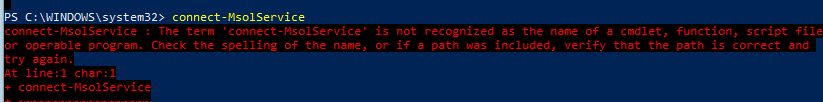Connect MSOLService in Office 365 geht nicht
Hallo,
ich habe nach dieser Vorgabe mein Powershell erweitert
Powershell für Azure
https://www.windowspro.de/wolfgang-sommergut/powershell-module-fuer-azur ...
ich bekomme ein Anmeldefenster und wenn eingeloggt bin gehen Commandos wie
per Connect-AZAccount bin ich angemeldet.
Commandos wie Get-module -name AzureAD oder Get-Command -module azureAd gehen.
Mein Ziel ist bei 2 Office 365 den Passwort Ablauf zu verhindern:
https://www.windowspro.de/roland-eich/office-365-kennwort-fuer-benutzer- ...
Wie unten im Printscreen zu sehen ist gibt es ein Connect-MsolService
Bei mir passiert aber dies:
wird nicht als cmdlet, function erkannt
wasm kann ich tun.
Gruss
paul
ich habe nach dieser Vorgabe mein Powershell erweitert
Powershell für Azure
https://www.windowspro.de/wolfgang-sommergut/powershell-module-fuer-azur ...
ich bekomme ein Anmeldefenster und wenn eingeloggt bin gehen Commandos wie
Get-Module -Name Az.* -ListAvailableCommandos wie Get-module -name AzureAD oder Get-Command -module azureAd gehen.
Mein Ziel ist bei 2 Office 365 den Passwort Ablauf zu verhindern:
https://www.windowspro.de/roland-eich/office-365-kennwort-fuer-benutzer- ...
Wie unten im Printscreen zu sehen ist gibt es ein Connect-MsolService
Bei mir passiert aber dies:
wird nicht als cmdlet, function erkannt
wasm kann ich tun.
Gruss
paul
Please also mark the comments that contributed to the solution of the article
Content-Key: 7836700649
Url: https://administrator.de/contentid/7836700649
Printed on: May 9, 2024 at 14:05 o'clock
2 Comments
Latest comment