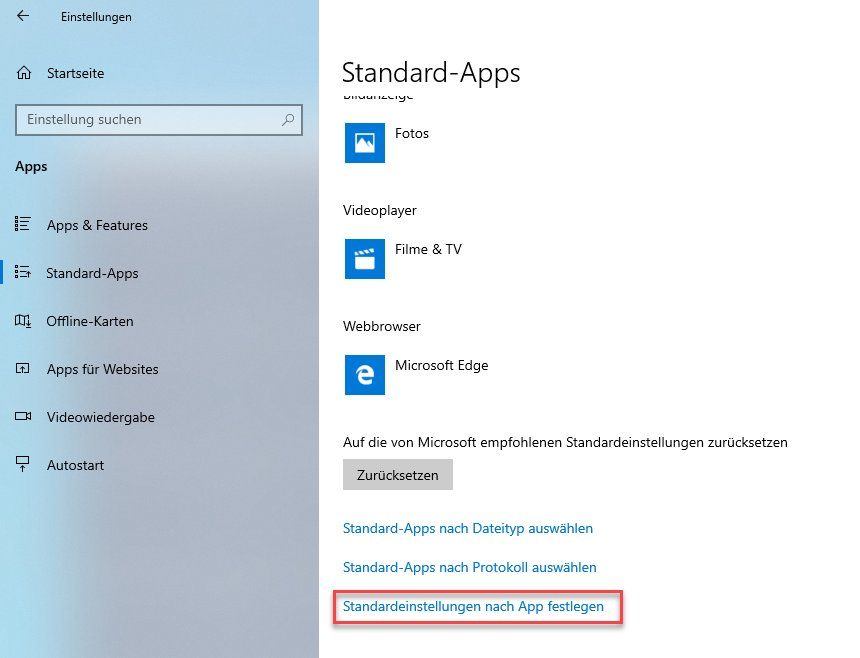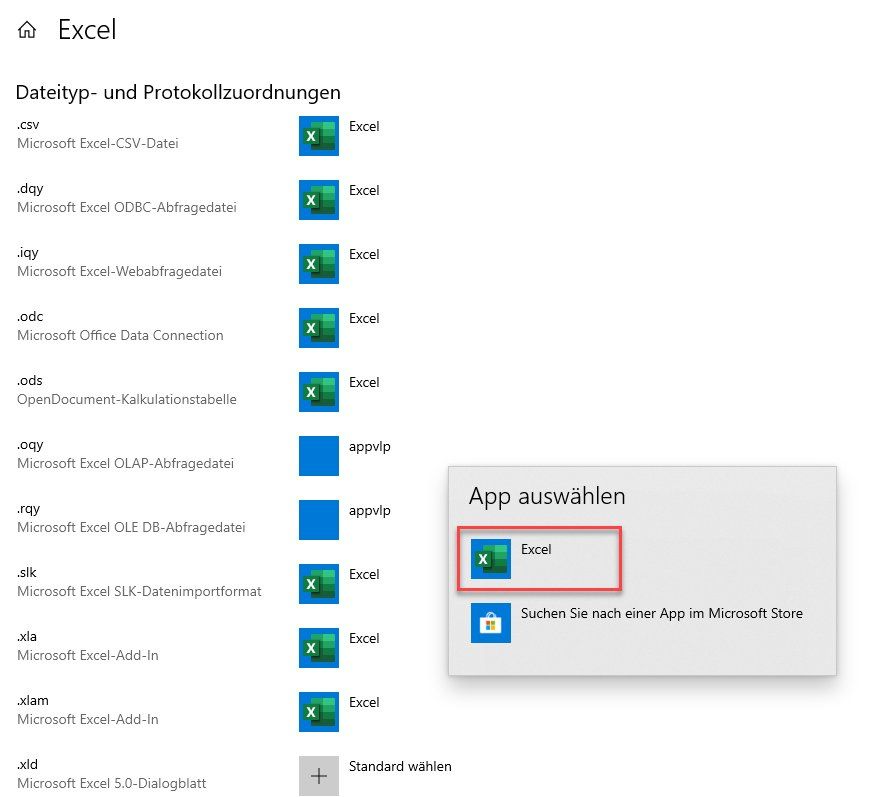Defaultprogramm - Dateizuordnung
Guten Morgen allseits
Ich habe zur Zeit folgendes Problem:
Ich möchte (mittels eine GPO?) die Dateizuordnung für alle User bei den Office-Programmen fix auf MS-Office festlegen, aber eben nur für MS-Office.
Ich habe mir eine assoc.xml erstellt, dort ist ja einiges eingetragen und kann entsprechend verteilt werden. Die "Standardprogramme" (Browser, Foto etc) sind immer eingetragen, beim Office sind die Einträge nur dann vorhanden, wenn es umgestellt wurde. Wenn diese Dateien mit MS-Office geöffnet werden sollen, dann gibt es dort keinen Eintrag.
Eine leere assoc.xml ist auch nicht ganz so zielführend
Wie kann ich MS-Office als Standardprogramm festlegen ohne andere, vom User geänderte, Dateizuordnungen zu ändern? Die meisten haben GoogleChrome oder den Firefox als Browser und das soll so bleiben.
Microsodt Windows 10 1903 und (teilweise) 1909
MS-Office 2016 bzw 2019
Ich habe zur Zeit folgendes Problem:
Ich möchte (mittels eine GPO?) die Dateizuordnung für alle User bei den Office-Programmen fix auf MS-Office festlegen, aber eben nur für MS-Office.
Ich habe mir eine assoc.xml erstellt, dort ist ja einiges eingetragen und kann entsprechend verteilt werden. Die "Standardprogramme" (Browser, Foto etc) sind immer eingetragen, beim Office sind die Einträge nur dann vorhanden, wenn es umgestellt wurde. Wenn diese Dateien mit MS-Office geöffnet werden sollen, dann gibt es dort keinen Eintrag.
Eine leere assoc.xml ist auch nicht ganz so zielführend
Wie kann ich MS-Office als Standardprogramm festlegen ohne andere, vom User geänderte, Dateizuordnungen zu ändern? Die meisten haben GoogleChrome oder den Firefox als Browser und das soll so bleiben.
Microsodt Windows 10 1903 und (teilweise) 1909
MS-Office 2016 bzw 2019
Please also mark the comments that contributed to the solution of the article
Content-Key: 540182
Url: https://administrator.de/contentid/540182
Printed on: April 19, 2024 at 18:04 o'clock
8 Comments
Latest comment
1. Konfiguriere einen Client so wie du ihn haben möchtest
2. Als Admin ausführen bzw. XML erzeugen: Dism /Online /Export-DefaultAppAssociations:C:\DefaultApps.xml
3. Aus der XML rauslöschen was du nicht brauchst
4. XML z.B. ins Netlogon kopieren
5. Von da per GPO auf den Client kopieren
6. In der GPO "Computerkonfiguration – Administrative Vorlagen – Windows-Komponenten – Datei-Explorer – Konfiguration für Standardzuordnungen festlegen" die XML angeben.
Der Benutzer kann die Einstellungen zwar ändern, beim nächsten gpupdate werden sie dann aber wieder überschrieben.
2. Als Admin ausführen bzw. XML erzeugen: Dism /Online /Export-DefaultAppAssociations:C:\DefaultApps.xml
3. Aus der XML rauslöschen was du nicht brauchst
4. XML z.B. ins Netlogon kopieren
5. Von da per GPO auf den Client kopieren
6. In der GPO "Computerkonfiguration – Administrative Vorlagen – Windows-Komponenten – Datei-Explorer – Konfiguration für Standardzuordnungen festlegen" die XML angeben.
Der Benutzer kann die Einstellungen zwar ändern, beim nächsten gpupdate werden sie dann aber wieder überschrieben.

Einfach mal einen Standard einer Dateiendung ändern und wieder zurück auf Excel dann sind diese auch aufgeführt. Hier ein Beispiel für CSV auf Excel geändert:
Die Prog-IDs kannst du dir alle auch mit der PS auflisten lassen, oder in der Registry unter HKEY_CLASSES_ROOT nachlesen ...
<Association ApplicationName="Excel" ProgId="Excel.CSV" Identifier=".csv"/> 
Zitat von @Franz-Josef-II:
T'schuldige aber was glaubst Du, wie oft ich das schon gemacht habe? Ich habe auch jedesmal, nach der Änderung, eine Datei mit Doppelklick aufgemacht, um zu überprüfen, ob die Änderung angekommen ist.
Nein, nicht da, sondern direkt in den Dateistandards in den Windows-Einstellungen, obiger Eintrag kommt daher Zitat von @142232:
Einfach mal einen Standard einer Dateiendung ändern und wieder zurück auf Excel dann sind diese auch aufgeführt.
Einfach mal einen Standard einer Dateiendung ändern und wieder zurück auf Excel dann sind diese auch aufgeführt.
T'schuldige aber was glaubst Du, wie oft ich das schon gemacht habe? Ich habe auch jedesmal, nach der Änderung, eine Datei mit Doppelklick aufgemacht, um zu überprüfen, ob die Änderung angekommen ist.
Hier mal was zum Lesen bezüglich ProgID
https://docs.microsoft.com/en-us/windows/win32/com/-progid--key

Also nochmal zum mitlesen. Einstellungen öffnen "Apps => Standard-Apps => "Standardeinstellungen nach App festlegen", dann jede Office-App öffnen und für jede Dateierweiterung die Office-Applikation erneut auswählen, dann wird sie intern festgelegt und erscheint dann auch beim Export per dism!
Hab dir die Klick-Orgie mal abgenommen, hier alle Erweiterungen für Excel, Word, Outlook, Powerpoint, Project, Visio, Publisher und Access exportiert auf einem aktuellen Windows 10 Enterprise System mit Office 2019 Pro Plus.
Hab dir die Klick-Orgie mal abgenommen, hier alle Erweiterungen für Excel, Word, Outlook, Powerpoint, Project, Visio, Publisher und Access exportiert auf einem aktuellen Windows 10 Enterprise System mit Office 2019 Pro Plus.
<?xml version="1.0" encoding="UTF-8"?>
<DefaultAssociations>
<Association Identifier=".csv" ProgId="Excel.CSV" ApplicationName="Excel" />
<Association Identifier=".dqy" ProgId="dqyfile" ApplicationName="Excel" />
<Association Identifier=".iqy" ProgId="iqyfile" ApplicationName="Excel" />
<Association Identifier=".odc" ProgId="odcfile" ApplicationName="Excel" />
<Association Identifier=".ods" ProgId="Excel.OpenDocumentSpreadsheet.12" ApplicationName="Excel" />
<Association Identifier=".slk" ProgId="Excel.SLK" ApplicationName="Excel" />
<Association Identifier=".xla" ProgId="Excel.Addin" ApplicationName="Excel" />
<Association Identifier=".xlam" ProgId="Excel.AddInMacroEnabled" ApplicationName="Excel" />
<Association Identifier=".xlk" ProgId="Excel.Backup" ApplicationName="Excel" />
<Association Identifier=".xll" ProgId="Excel.XLL" ApplicationName="Excel" />
<Association Identifier=".xlm" ProgId="Excel.Macrosheet" ApplicationName="Excel" />
<Association Identifier=".xls" ProgId="Excel.Sheet.8" ApplicationName="Excel" />
<Association Identifier=".xlsb" ProgId="Excel.SheetBinaryMacroEnabled.12" ApplicationName="Excel" />
<Association Identifier=".xlshtml" ProgId="Excelhtmlfile" ApplicationName="Excel" />
<Association Identifier=".xlsm" ProgId="Excel.SheetMacroEnabled.12" ApplicationName="Excel" />
<Association Identifier=".xlsx" ProgId="Excel.Sheet.12" ApplicationName="Excel" />
<Association Identifier=".xlt" ProgId="Excel.Template.8" ApplicationName="Excel" />
<Association Identifier=".xlthtml" ProgId="Excelhtmltemplate" ApplicationName="Excel" />
<Association Identifier=".xltm" ProgId="Excel.TemplateMacroEnabled" ApplicationName="Excel" />
<Association Identifier=".xltx" ProgId="Excel.Template" ApplicationName="Excel" />
<Association Identifier="MS-EXCEL" ProgId="Excel.UriLink.16" ApplicationName="Excel" />
<Association Identifier=".doc" ProgId="Word.Document.8" ApplicationName="Word" />
<Association Identifier=".docm" ProgId="Word.DocumentMacroEnabled.12" ApplicationName="Word" />
<Association Identifier=".docx" ProgId="Word.Document.12" ApplicationName="Word" />
<Association Identifier=".dot" ProgId="Word.Template.8" ApplicationName="Word" />
<Association Identifier=".dotm" ProgId="Word.TemplateMacroEnabled.12" ApplicationName="Word" />
<Association Identifier=".dotx" ProgId="Word.Template.12" ApplicationName="Word" />
<Association Identifier=".odt" ProgId="Word.OpenDocumentText.12" ApplicationName="Word" />
<Association Identifier=".rtf" ProgId="Word.RTF.8" ApplicationName="Word" />
<Association Identifier=".wbk" ProgId="Word.Backup.8" ApplicationName="Word" />
<Association Identifier=".wiz" ProgId="Word.Wizard.8" ApplicationName="Word" />
<Association Identifier="MS-WORD" ProgId="Word.UriLink.16" ApplicationName="Word" />
<Association Identifier=".eml" ProgId="Outlook.File.eml.15" ApplicationName="Outlook" />
<Association Identifier=".hol" ProgId="Outlook.File.hol.15" ApplicationName="Outlook" />
<Association Identifier=".ics" ProgId="Outlook.File.ics.15" ApplicationName="Outlook" />
<Association Identifier=".msg" ProgId="Outlook.File.msg.15" ApplicationName="Outlook" />
<Association Identifier=".oft" ProgId="Outlook.File.oft.15" ApplicationName="Outlook" />
<Association Identifier=".pst" ProgId="Outlook.File.pst.15" ApplicationName="Outlook" />
<Association Identifier=".vcf" ProgId="Outlook.File.vcf.15" ApplicationName="Outlook" />
<Association Identifier=".vcs" ProgId="Outlook.File.vcs.15" ApplicationName="Outlook" />
<Association Identifier="FEED" ProgId="Outlook.URL.feed.15" ApplicationName="Outlook" />
<Association Identifier="FEEDS" ProgId="Outlook.URL.feed.15" ApplicationName="Outlook" />
<Association Identifier="mailto" ProgId="Outlook.URL.mailto.15" ApplicationName="Outlook" />
<Association Identifier="STSSYNC" ProgId="Outlook.URL.stssync.15" ApplicationName="Outlook" />
<Association Identifier="WEBCAL" ProgId="Outlook.URL.webcal.15" ApplicationName="Outlook" />
<Association Identifier="WEBCALS" ProgId="Outlook.URL.webcal.15" ApplicationName="Outlook" />
<Association Identifier=".odp" ProgId="PowerPoint.OpenDocumentPresentation.12" ApplicationName="PowerPoint" />
<Association Identifier=".pot" ProgId="PowerPoint.Template.8" ApplicationName="PowerPoint" />
<Association Identifier=".potm" ProgId="PowerPoint.TemplateMacroEnabled.12" ApplicationName="PowerPoint" />
<Association Identifier=".potx" ProgId="PowerPoint.Template.12" ApplicationName="PowerPoint" />
<Association Identifier=".ppa" ProgId="PowerPoint.Addin.8" ApplicationName="PowerPoint" />
<Association Identifier=".ppam" ProgId="PowerPoint.Addin.12" ApplicationName="PowerPoint" />
<Association Identifier=".pps" ProgId="PowerPoint.SlideShow.8" ApplicationName="PowerPoint" />
<Association Identifier=".ppsm" ProgId="PowerPoint.SlideShowMacroEnabled.12" ApplicationName="PowerPoint" />
<Association Identifier=".ppsx" ProgId="PowerPoint.SlideShow.12" ApplicationName="PowerPoint" />
<Association Identifier=".ppt" ProgId="PowerPoint.Show.8" ApplicationName="PowerPoint" />
<Association Identifier=".pptm" ProgId="PowerPoint.ShowMacroEnabled.12" ApplicationName="PowerPoint" />
<Association Identifier=".pptx" ProgId="PowerPoint.Show.12" ApplicationName="PowerPoint" />
<Association Identifier=".pwz" ProgId="PowerPoint.Wizard.8" ApplicationName="PowerPoint" />
<Association Identifier="MS-POWERPOINT" ProgId="PowerPoint.UriLink.16" ApplicationName="PowerPoint" />
<Association Identifier=".mpd" ProgId="MSProject.MPD" ApplicationName="Project" />
<Association Identifier=".mpp" ProgId="MSProject.Project.9" ApplicationName="Project" />
<Association Identifier=".mpt" ProgId="MSProject.Template" ApplicationName="Project" />
<Association Identifier="MS-PROJECT" ProgId="MSProject.UriLink.16" ApplicationName="Project" />
<Association Identifier=".vdw" ProgId="Visio.WebDrawing.14" ApplicationName="Visio" />
<Association Identifier=".vdx" ProgId="Visio.Drawing.11" ApplicationName="Visio" />
<Association Identifier=".vsd" ProgId="Visio.Drawing.11" ApplicationName="Visio" />
<Association Identifier=".vsdm" ProgId="Visio.DrawingMacroEnabled.15" ApplicationName="Visio" />
<Association Identifier=".vsdx" ProgId="Visio.Drawing.15" ApplicationName="Visio" />
<Association Identifier=".vss" ProgId="Visio.Stencil.11" ApplicationName="Visio" />
<Association Identifier=".vssm" ProgId="Visio.StencilMacroEnabled.15" ApplicationName="Visio" />
<Association Identifier=".vssx" ProgId="Visio.Stencil.15" ApplicationName="Visio" />
<Association Identifier=".vst" ProgId="Visio.Template.11" ApplicationName="Visio" />
<Association Identifier=".vstm" ProgId="Visio.TemplateMacroEnabled.15" ApplicationName="Visio" />
<Association Identifier=".vstx" ProgId="Visio.Template.15" ApplicationName="Visio" />
<Association Identifier=".vsx" ProgId="Visio.Stencil.11" ApplicationName="Visio" />
<Association Identifier=".vtpx" ProgId="Visio.TemplatePackage.16" ApplicationName="Visio" />
<Association Identifier=".vtx" ProgId="Visio.Template.11" ApplicationName="Visio" />
<Association Identifier="MS-VISIO" ProgId="Visio.UriLink.16" ApplicationName="Visio" />
<Association Identifier=".pub" ProgId="Publisher.Document.16" ApplicationName="Publisher" />
<Association Identifier="MS-PUBLISHER" ProgId="Publisher.UriLink.16" ApplicationName="Publisher" />
<Association Identifier=".accda" ProgId="Access.ACCDAExtension.16" ApplicationName="Access" />
<Association Identifier=".accdb" ProgId="Access.Application.16" ApplicationName="Access" />
<Association Identifier=".accde" ProgId="Access.ACCDEFile.16" ApplicationName="Access" />
<Association Identifier=".accdt" ProgId="Access.ACCDTFile.16" ApplicationName="Access" />
<Association Identifier=".accdw" ProgId="Access.WebApplicationReference.16" ApplicationName="Access" />
<Association Identifier=".mda" ProgId="Access.Extension.16" ApplicationName="Access" />
<Association Identifier=".mdb" ProgId="Access.MDBFile" ApplicationName="Access" />
<Association Identifier=".mde" ProgId="Access.MDEFile.16" ApplicationName="Access" />
<Association Identifier="MS-ACCESS" ProgId="Access.UriLink.16" ApplicationName="Access" />
</DefaultAssociations>
Du hast also Microsoft und Libre Office auf dem Rechner installiert? Ich würde da die Portable Version von LibreOffice nehmen...
Hast Recht, in der exportieren XML steht nicht alles. Aber du könntest zumindest darauf aufbauen:
Hast Recht, in der exportieren XML steht nicht alles. Aber du könntest zumindest darauf aufbauen:
<?xml version="1.0" encoding="UTF-8"?>
<DefaultAssociations>
<Association Identifier=".doc" ProgId="Word.Document.8" ApplicationName="Word" />
<Association Identifier=".docx" ProgId="Word.Document.12" ApplicationName="Word" />
<Association Identifier=".dotx" ProgId="Word.Template.12" ApplicationName="Word" />
<Association Identifier=".eml" ProgId="Outlook.File.eml.15" ApplicationName="Outlook" />
<Association Identifier=".xls" ProgId="Excel.Sheet.8" ApplicationName="Excel" />
</DefaultAssociations>