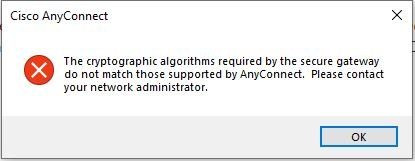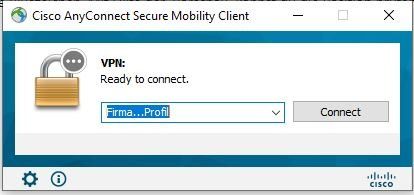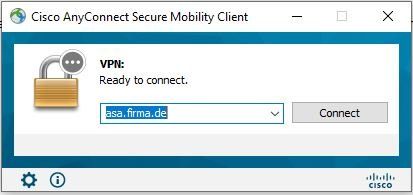Cisco AnyConnect 4.10 VPN Verbindung schlägt fehl
Hallo zusammen,
aktuell setzen wir eine Cisco ASA 5506-X mit dem Cisco AnyConnect Secure Mobile Client ohne Probleme ein.
ASA Version: 9.8(4)10
ASDM Version: 7.13(1)
Cisco AnyConnect Secure Mobile Client Version: 4.7.03052
Aktuell teste ich gerade den AnyConnect Secure Mobile Client in der Version 4.10.00093 und habe diesen auf verschiedenen W7/W10 Clients installiert. Aktuell besteht das Problem mit dieser Version das eine Verbindung nur einmal möglich ist. Nach beenden des AnyConnect Secure Mobile Client oder Neustart des W7/10 Clients ist keine Verbindung mehr möglich. Das Problem ist reproduzierbar unabhängig ob ein Update oder Neuinstallation durchgeführt wurde. Ich erhalte dann die folgende Fehlermeldung.
Lösche ich allerdings den Hostname und trage den die Hostaddress ein ist sofort wieder eine Verbindung möglich.
Hier auch ein Auszug aus der Profile.xml aus dem %Programdata% Verzeichnis.
aktuell setzen wir eine Cisco ASA 5506-X mit dem Cisco AnyConnect Secure Mobile Client ohne Probleme ein.
ASA Version: 9.8(4)10
ASDM Version: 7.13(1)
Cisco AnyConnect Secure Mobile Client Version: 4.7.03052
Aktuell teste ich gerade den AnyConnect Secure Mobile Client in der Version 4.10.00093 und habe diesen auf verschiedenen W7/W10 Clients installiert. Aktuell besteht das Problem mit dieser Version das eine Verbindung nur einmal möglich ist. Nach beenden des AnyConnect Secure Mobile Client oder Neustart des W7/10 Clients ist keine Verbindung mehr möglich. Das Problem ist reproduzierbar unabhängig ob ein Update oder Neuinstallation durchgeführt wurde. Ich erhalte dann die folgende Fehlermeldung.
Lösche ich allerdings den Hostname und trage den die Hostaddress ein ist sofort wieder eine Verbindung möglich.
Hier auch ein Auszug aus der Profile.xml aus dem %Programdata% Verzeichnis.
<?xml version="1.0" encoding="UTF-8"?>
<AnyConnectProfile xmlns="http://schemas.xmlsoap.org/encoding/" xmlns:xsi="http://www.w3.org/2001/XMLSchema-instance" xsi:schemaLocation="http://schemas.xmlsoap.org/encoding/ AnyConnectProfile.xsd">
<ClientInitialization>
<UseStartBeforeLogon UserControllable="true">false</UseStartBeforeLogon>
<AutomaticCertSelection UserControllable="false">false</AutomaticCertSelection>
<ShowPreConnectMessage>false</ShowPreConnectMessage>
<CertificateStore>All</CertificateStore>
<CertificateStoreMac>All</CertificateStoreMac>
<CertificateStoreOverride>false</CertificateStoreOverride>
<ProxySettings>Native</ProxySettings>
<AllowLocalProxyConnections>true</AllowLocalProxyConnections>
<AuthenticationTimeout>12</AuthenticationTimeout>
<AutoConnectOnStart UserControllable="true">false</AutoConnectOnStart>
<MinimizeOnConnect UserControllable="true">true</MinimizeOnConnect>
<LocalLanAccess UserControllable="false">true</LocalLanAccess>
<DisableCaptivePortalDetection UserControllable="false">false</DisableCaptivePortalDetection>
<ClearSmartcardPin UserControllable="false">true</ClearSmartcardPin>
<IPProtocolSupport>IPv4,IPv6</IPProtocolSupport>
<AutoReconnect UserControllable="false">true
<AutoReconnectBehavior UserControllable="false">ReconnectAfterResume</AutoReconnectBehavior>
</AutoReconnect>
<SuspendOnConnectedStandby>false</SuspendOnConnectedStandby>
<AutoUpdate UserControllable="false">true</AutoUpdate>
<RSASecurIDIntegration UserControllable="false">Automatic</RSASecurIDIntegration>
<WindowsLogonEnforcement>SingleLocalLogon</WindowsLogonEnforcement>
<LinuxLogonEnforcement>SingleLocalLogon</LinuxLogonEnforcement>
<WindowsVPNEstablishment>AllowRemoteUsers</WindowsVPNEstablishment>
<LinuxVPNEstablishment>LocalUsersOnly</LinuxVPNEstablishment>
<AutomaticVPNPolicy>false</AutomaticVPNPolicy>
<PPPExclusion UserControllable="false">Disable
<PPPExclusionServerIP UserControllable="false"></PPPExclusionServerIP>
</PPPExclusion>
<EnableScripting UserControllable="false">false</EnableScripting>
<EnableAutomaticServerSelection UserControllable="false">false
<AutoServerSelectionImprovement>20</AutoServerSelectionImprovement>
<AutoServerSelectionSuspendTime>4</AutoServerSelectionSuspendTime>
</EnableAutomaticServerSelection>
<RetainVpnOnLogoff>false
</RetainVpnOnLogoff>
<CaptivePortalRemediationBrowserFailover>false</CaptivePortalRemediationBrowserFailover>
<AllowManualHostInput>true</AllowManualHostInput>
</ClientInitialization>
<ServerList>
<HostEntry>
<HostName>Firma...Profil</HostName>
<HostAddress>asa.firma.de</HostAddress>
<PrimaryProtocol>IPsec
<StandardAuthenticationOnly>false</StandardAuthenticationOnly>
</PrimaryProtocol>
</HostEntry>
</ServerList>
</AnyConnectProfile>Please also mark the comments that contributed to the solution of the article
Content-Key: 666833
Url: https://administrator.de/contentid/666833
Printed on: April 25, 2024 at 11:04 o'clock
2 Comments
Latest comment
Die Client Version ist jedenfalls für Win 10 hoffnungslos veraltet und schon lange nicht mehr supportet:
https://software.cisco.com/download/home/286281283/type/282364313/releas ...
Die Fehlermeldung bestätigt dies, weil die ASA vermutlich höher verschlüsselnde Schlüsselverfahren und Hashings erzwingt als der veraltete Client supportet.
Ohne die ASA Konfig zu kennen die du hier leider nicht gepostet hast kann man aber nur im freien Fall raten.
kann man aber nur im freien Fall raten.
Leider fehlt hier auch ein entsprechender Log Output bzw. Debug von der ASA und auch des Clients.
Das bedeutet dann Kristallkugel denn hellsehen können wir leider (noch) nicht...
https://software.cisco.com/download/home/286281283/type/282364313/releas ...
Die Fehlermeldung bestätigt dies, weil die ASA vermutlich höher verschlüsselnde Schlüsselverfahren und Hashings erzwingt als der veraltete Client supportet.
Ohne die ASA Konfig zu kennen die du hier leider nicht gepostet hast
Leider fehlt hier auch ein entsprechender Log Output bzw. Debug von der ASA und auch des Clients.
Das bedeutet dann Kristallkugel denn hellsehen können wir leider (noch) nicht...
Zitat von @aqui:
Die Client Version ist jedenfalls für Win 10 hoffnungslos veraltet und schon lange nicht mehr supportet:
https://software.cisco.com/download/home/286281283/type/282364313/releas ...
Die Fehlermeldung bestätigt dies, weil die ASA vermutlich höher verschlüsselnde Schlüsselverfahren und Hashings erzwingt als der veraltete Client supportet.
Die Client Version ist jedenfalls für Win 10 hoffnungslos veraltet und schon lange nicht mehr supportet:
https://software.cisco.com/download/home/286281283/type/282364313/releas ...
Die Fehlermeldung bestätigt dies, weil die ASA vermutlich höher verschlüsselnde Schlüsselverfahren und Hashings erzwingt als der veraltete Client supportet.
Hi,
aber er versucht es doch mit der 4.10.00093?